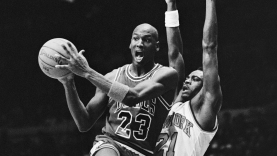Subscribe To Our Podcast
Discover a world of captivating content with our free podcasts available directly on our website!
Immerse yourself in a variety of topics and engaging discussions at no cost. But that’s not all – for a more personalized experience, you can also subscribe to our episodes on popular platforms like SoundCloud, Spotify, and Apple Podcasts. Whether you prefer the convenience of streaming on SoundCloud, the user-friendly interface of Spotify, or the seamless integration with Apple devices, we’ve got you covered. Explore our diverse range of episodes, and choose the platform that suits your preferences for an enhanced and on-the-go listening experience. Join our community of listeners, stay updated with the latest releases, and enjoy the convenience of accessing our content across multiple platforms.
Follow Sports Out Of Time on Soundcloud
If you’re not already a member, head over to soundcloud.com to sign up for a new account. Once your SoundCloud profile is set, navigate to the search bar at the top of the page and enter “Sports Out Of Time.” Hit “Enter,” and voila – you’ll find the podcast in the search results. Click on the podcast’s profile to access its dedicated SoundCloud page. From there, a simple click on the “Follow” button ensures you stay in the loop with every episode. For those who crave real-time updates, some creators offer the option to enable notifications for new content – just one more way to enhance your podcasting experience. So, whether you’re a seasoned podcast enthusiast or a newcomer to the world of digital audio, these straightforward steps open the door to a world of captivating sports narratives on Sports Out Of Time.
Subscribe to Sports Out Of Time on Spotify
Start by ensuring you have the app installed on your device. Head to your device’s app store, whether it’s the Apple App Store for iOS or the Google Play Store for Android, and download Spotify. If you’re new to Spotify, open the app and sign up for an account using either your email address or Facebook credentials. Once logged in, tap the “Search” icon at the bottom of the screen (usually represented by a magnifying glass), then type in Sports Out Of Time and press “Enter.” In the search results, locate the podcast and tap on its title to access the main page. Here, you’ll find a “Follow” button—tap it to subscribe. Note that the button might be labeled as “Subscribe” or “Follow,” depending on your app version. To access your subscribed podcasts, navigate to the “Library” tab at the bottom of the screen and find the “Podcasts” section. Your subscribed podcasts will be neatly listed there. Now, sit back and enjoy as new episodes automatically populate in your library, ready for your listening pleasure.
Subscribe to Sports Out Of Time on Apple Podcasts
Begin by ensuring you have the app installed on your device. If it’s not already there, download it from the App Store and open it. Once inside the app, tap the “Search” icon, represented by a magnifying glass, at the bottom of the screen. Enter Sports Out Of Time in the search bar and press “Search.” Scan through the search results, and tap on its title to access the main page. On this page, you’ll spot a “Subscribe” button—tap it to subscribe. If you’re already subscribed, the button will display as “Unsubscribe.” To revisit your subscribed podcasts, head to the “Library” tab at the bottom of the screen, where you’ll find a section labeled “Shows,” listing all your subscribed podcasts. As new episodes drop, they’ll automatically populate in your library, ready for your listening pleasure. For a personalized touch, explore optional subscription settings by tapping the three dots (…) next to the podcast’s name. Here, you can fine-tune settings like automatic episode downloads and notifications for new releases.